Supercharge Your WooCommerce Spare Parts Search: Integrate Commercial Truck Database for Precision Filtering
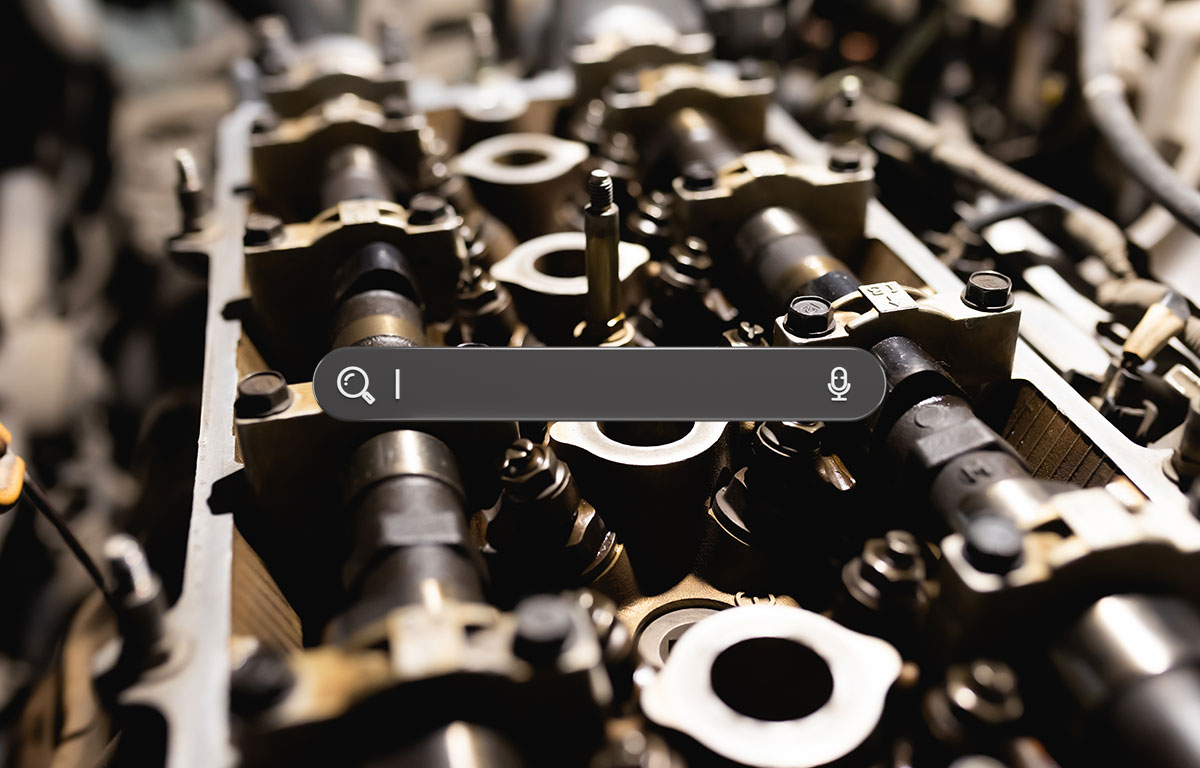
Generic spare part searches leave customers frustrated – they need to ensure it fits their specific truck. With your recently purchased truck database (available in Excel and TXT) in hand, let’s unlock the power of advanced filtering on your WooCommerce store. This guide walks you through the process step-by-step.
Why Your Truck Database is Your Secret Weapon
- Precision Compatibility: Your database holds the key to which spare parts fit which truck models, years, and configurations.
- Expanding Possibilities: Turn ‘hard-to-find’ into ‘easy-to-find’ for customers, expanding your potential sales.
- Competitive Advantage: Detailed filtering sets you apart from stores with generic truck part searches.
Preparing the Data
- Choose Your Format: Focus on either the Excel or TXT version of the database, whichever you’re more comfortable working with.
- Essential Columns: The full version of our database contains the below columns:
- Makes
- Models
- Engines
- Construction Year
- Design
- Engine displacement
- GVM
- Power
- Axle configuration
Importing the commercial truck database into WooCommerce
- Product Import Plugins: Tools like ‘WP All Import’ can handle Excel or CSV imports, mapping your database fields to custom product attributes within WooCommerce.
- Custom Attributes: Create new product attributes in WooCommerce like “Compatible Makes”, “Compatible Models”, “Model Years”.
Building the Search Filters for your truck parts WooCommerce website
- The Right Plugin: “Search & Filter Pro” is a fantastic tool for WooCommerce advanced filtering.
- Creating Filters: In Search & Filter Pro, set up new filters based on the custom attributes you imported (e.g., a dropdown for “Compatible Makes”, followed by one for “Compatible Models”).
User Experience
- Clear Placement: Position your new filters prominently in your spare parts section.
- Intuitive Design: Use clear labels, consider a ‘search by truck’ option alongside traditional keyword part searches.
Conclusion
This integration transforms your WooCommerce store into a spare parts powerhouse for truck owners. You’ve empowered customers with accurate searches, which translates to more sales and happier buyers.
Purchased our truck database and ready to take your parts search to the next level?
